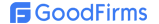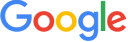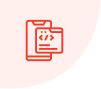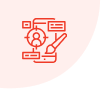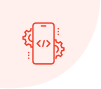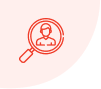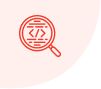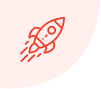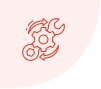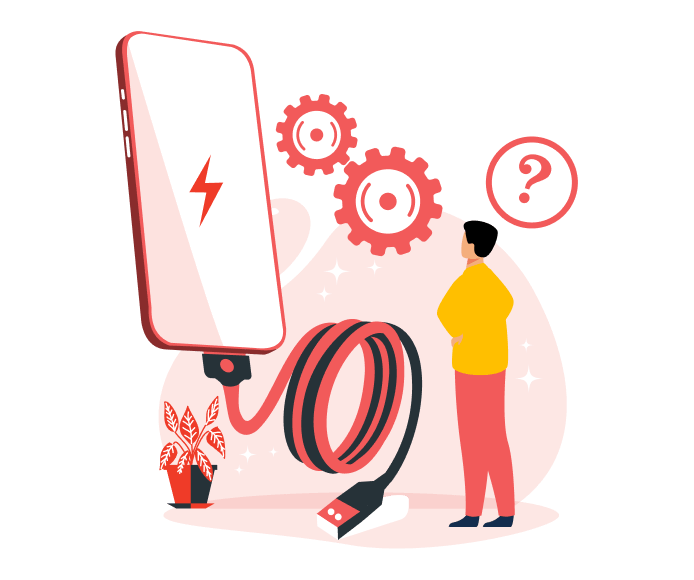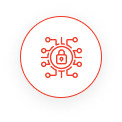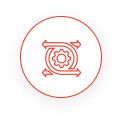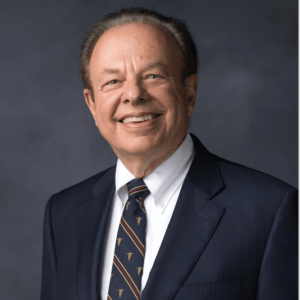Android app development company in Mumbai | USA | India
Welcome to our Wama Technology, one of the top Android app development companies, where innovation and expertise merge to create exceptional mobile experiences. With a team of skilled developers and a passion for cutting-edge technology, we are committed to transforming your app ideas into reality.