"An Eye-Opening Guide to Ios App Development"
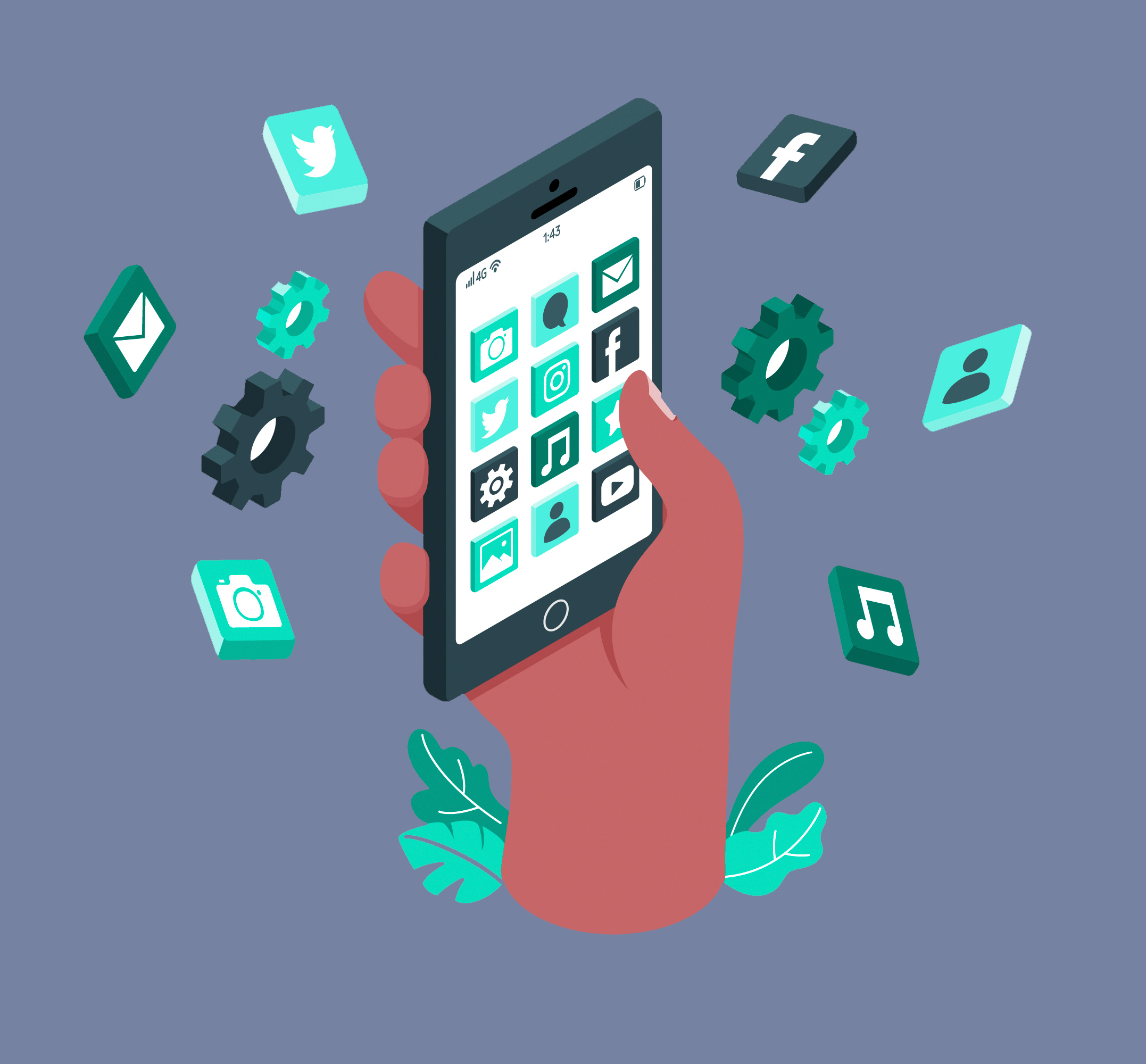
OS is Apple’s mobile OS that runs on an iPhone, iPad, iPod Touch hardware. Apple provides tools and resources for creating iOS apps and accessories for these devices. As an iOS developer, The wama technology developer team in atlanta will program in native languages such as Swift or Objective-C or build cross-platform native applications using React Native (JavaScript) or Xamarin. To develop iOS apps, The wama technology developer team in atlanta will need a Mac computer running the latest version of Xcode. Xcode is Apple’s IDE (Integrated Development Environment) for both Mac and iOS apps. Xcode is the graphical interface you’ll use to write iOS apps. Xcode includes the iOS SDK, tools, compilers, and frameworks you need specifically to design, develop, write code, and debug an app for iOS. For native mobile app development on iOS, Apple suggests using the modern Swift programming language.
Explore the tools, technologies, capabilities, and languages included in the iOS SDK that make app development possible. Some iOS SDK essentials are the Cocoa Touch frameworks that include the UIKit, GameKit, PushKit, Foundation Kit, and MapKit. These frameworks and others allow you manipulate the iPhone or iPad camera, add voice interaction using SiriKit, explore music with MusicKit, expand viewing and listening via AirPlay 2, and even add iMessage Business Chat to your application. iOS 11 added the power of machine learning with Core ML and augmented reality (AR) experiences with ARKit. Prepare your development environment as follows:
1. Download Xcode
2. Launch Xcode and create a New Project
3. Get familiar with Xcode
4. Build and run your app using the built-in iOS Simulator app that’s included in Xcode.
Beta Testing
Once you have built and tested (using XCTest framework or iOS Unit test) your app, you can invite users to your apps and collect feedback using TestFlight prior to deploying to the App Store. This is a good time for testing Push Notifications, data storage using Core Data, and making network calls to 3rd party APIs. To get going, you simply upload a beta build of your app, and use iTunes Connect to add the name and email of testers.
Cloud Testing
Testing your iOS app on real devices is critically important since the performance of the real device, different operating system versions, modifications made by manufacturer and carriers firmware may lead to unexpected issues with your app. Testing on real device by the Mobile App Development team in atlanta will give you a more accurate understanding of how your users interact with your app.
Deployment
Once you have built, tested, and beta tested your iOS app, you can deploy to the App Store. At this point, you must join the Apple Developer Program. As a member, you’ll get access to beta software, advanced app capabilities, extensive beta testing tools, and app analytics Xcode is Apple’s IDE (Integrated Development Environment) for both Mac and iOS apps. Xcode is the graphical interface you’ll use to write iOS apps.
Xcode includes the iOS SDK, tools, compilers, and frameworks you need specifically to design, develop, write code and debug an app for iOS.
conclusion:
this eye-opening guide to iOS app development has provided valuable insights into the world of mobile app creation. As you embark on your app development journey, remember that partnering with a trusted mobile app development company like Wama Technology can make all the difference. With their expertise and experience, Wama Technology can develop a couple app tailored to your needs, ensuring a seamless and enjoyable user experience. Trust Wama Technology, a leading mobile app development company, to bring your ideas to life and create an exceptional app for you.